Add attracting Speaker symbol in Email title
Use this symbol: 🎧 in your email title, will make your email more shinning and attracting in 3 different places: list title, content title and browser title. note: please copy the two squares at same time, otherwise it wont display well in your email end.
Sample in Gmail's email list, email content tittle and Chrome top bar tittle:
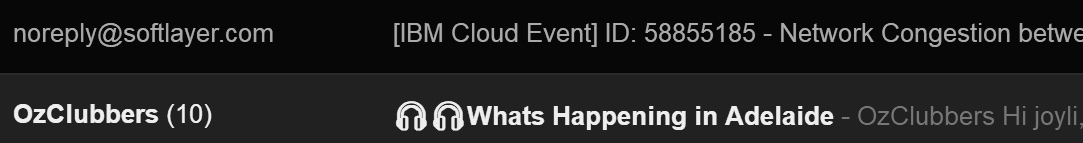
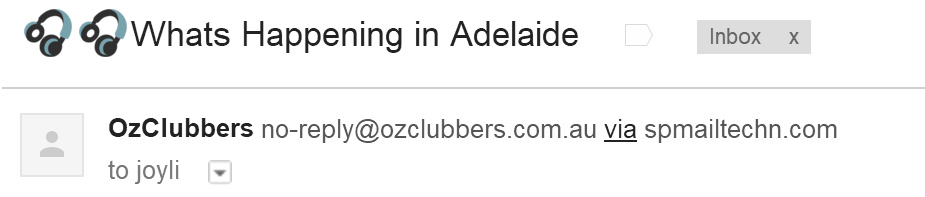

just select and copy away 🎧
-
Make a Facebook name with symbols and cool lettersA tool that will enhance your Facebook name with cool letters and symbols. Use this to encool your Facebook name with special characters. Totally works!

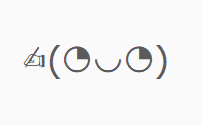
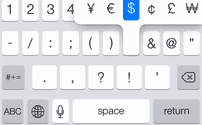
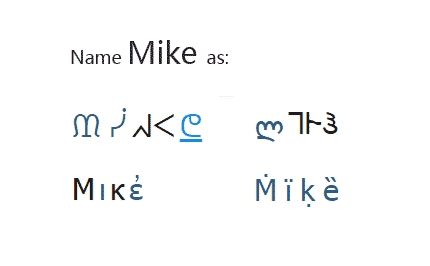
FAQ