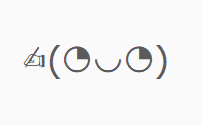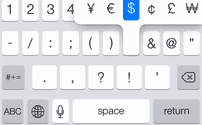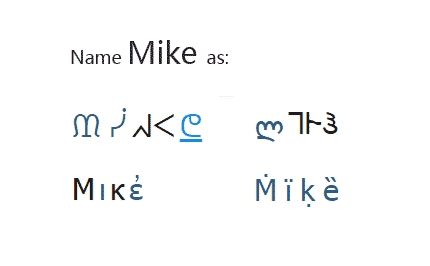Keyboard symbols
This article mainly explain the original logical that how symbols are hidden in your computer/mobile phone already, and you can type them follow some method paths. however we strongly suggest to skip this page, and bookmark our dedicated page for the symbols in clean list view, with click and copied function.
🏠(click this symbol to view)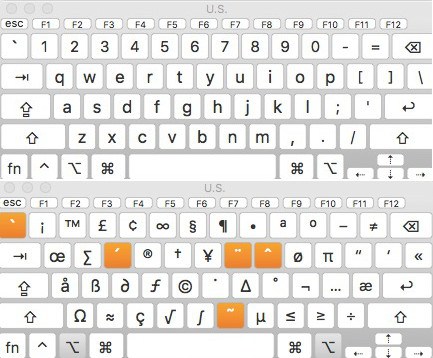 You've seen tons of text symbols on Facebook, Myspace and YouTube. Special characters rose to popularity along with social networking. Most text signs, like ♥ aren't really used in books and references, but are easily recognisable graphemes.
You can type symbols right from your keyboard. We are going to show you how to type symbols from keyboard. Also, if you want to check out all the symbols you have in each of font you got installed on your computer, check out Character Maps.
You've seen tons of text symbols on Facebook, Myspace and YouTube. Special characters rose to popularity along with social networking. Most text signs, like ♥ aren't really used in books and references, but are easily recognisable graphemes.
You can type symbols right from your keyboard. We are going to show you how to type symbols from keyboard. Also, if you want to check out all the symbols you have in each of font you got installed on your computer, check out Character Maps.
Alt codes on keyboard
Alt codes - are shortcuts for typing symbols from keyboard. It's available on computers running Windows OS. But don't get sad if you are not running Windows. There are plenty of other ways to type text symbols from keyboard on Mac and on Linux.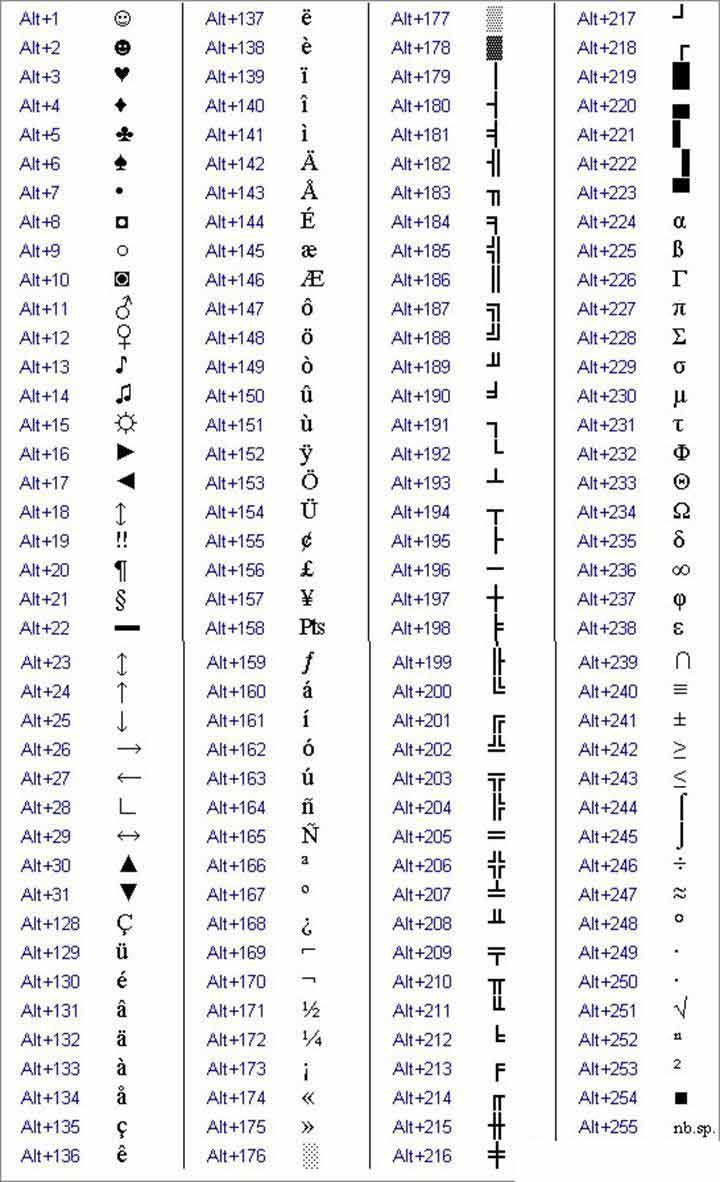 Shortcut technique that works on Desktops and most Laptops running MS Windows. You press Alt and, while holding it, type a code on Num Pad. It's very easy, but not as practical for long-term usage as Shift States. Also, you can type many frequently used symbols with this method, but not all like with Shift States.
Shortcut technique that works on Desktops and most Laptops running MS Windows. You press Alt and, while holding it, type a code on Num Pad. It's very easy, but not as practical for long-term usage as Shift States. Also, you can type many frequently used symbols with this method, but not all like with Shift States.
Shift states for Windows symbols
Comparing to Alt Codes we can't say this method is absolutely better, or worse. It's just different. Using custom keyboard to type symbols is a lot faster, and easier because you don't have to keep the whole Alt codes list in your head. What's better in alt codes is that they don't require you to do any stuff to use them. For keyboard customizing you have to spend some time to make the desired layout. As of symbols themselves - you can make a layout of any symbols that you want to use. With Alt codes you can only type symbols from Alt codes list.-
Make a Facebook name with symbols and cool lettersA tool that will enhance your Facebook name with cool letters and symbols. Use this to encool your Facebook name with special characters. Totally works!