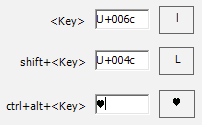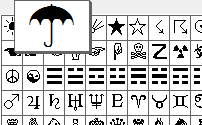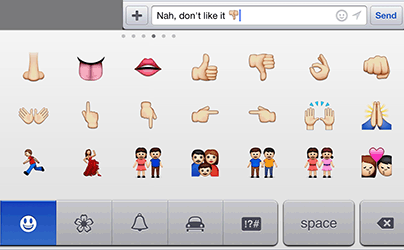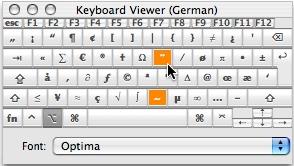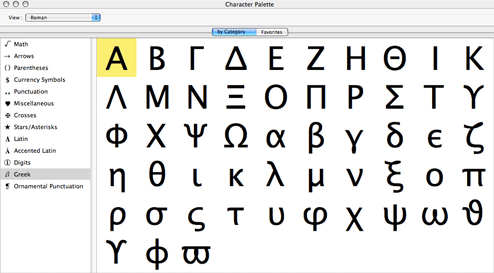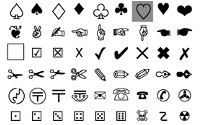Cent sign ¢
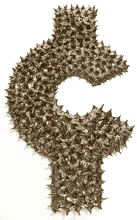
Meet currency symbol ¢. It's used in economics and banking, in shops almost all over the planet, cause cents exist in most than half of currencies in the world and I'll show you how to type it by using different techniques depending on your Operating System and tastes.
| Money | € | £ | Ұ | ₴ | $ | ₰ | ₠ |
|---|---|---|---|---|---|---|---|
| ¢ | ₧ | ₤ | ¥ | ₳ | ₲ | ₪ | |
| ₵ | ₯ | 元 | ₣ | ₱ | ฿ | ¤ | |
| ₡ | ₨ | ₮ | ₭ | ₩ | ރ | 円 | |
| ₢ | Kč | ₥ | ₫ | ₦ | zł | ﷼ |
| Money Emoji | 🏦 | 💰 |
|---|---|---|
| 💱 | 💹 | |
| 💲 | 💳 | |
| 💴 | 💵 | |
| 💸 | 🏧 |
What cent means

In many national currencies, cent ¢ is a monetary unit that equals 1⁄100 of the basic monetary unit. Etymologically, the word cent derives from the Latin word "centum" meaning hundred. Cent also refers to a coin which is worth one cent. Usage of the cent symbol varies from one currency to another. In South Africa and Ireland, only the c is ever used. When written, the cent sign follows the amount, versus a larger currency symbol placed at the beginning of the amount. For example 2¢ and $0.02, or 2c and €0.02, or as in Dutch; 2 ct.
How to input cent symbol
Choose your system and find out.
From Keyboard
Alt Codes
Shortcut technique that works on Desktops and most Laptops running MS Windows. You press Alt and, while holding it, type a code on Num Pad while it's turned on. Please, read a guide if you're running a laptop . You can type many frequently used symbols with this method.
| Alt code | Symbol |
|---|---|
| 0162 | ¢ |
Shift States
Configure your keyboard layout in Windows so that you can type all additional symbols you want as easy as any other text. Takes about 5-10 minutes to set things up, but you'll be typing like a boss. You can assign cent symbol ¢ and any other text characters to your keyboard using this technique.
Character Map
CharMap allows you to view and use all characters and symbols available in all fonts (some examples of fonts are "Arial", "Times New Roman", "Webdings") installed on your computer. You can input cent symbol using it.